How Can We Help You?
For Renters
How do I create an account?
- Go to BoatRental.com and click Log In / Sign Up.
- Select “I want to rent a boat.”
- Sign up with email (or Facebook/Google), then verify the link we send to activate your profile.
How do I start a search?
Type a destination or marina in Choose Location, pick your check-in and check-out dates, and press Find Boat. A results list appears beside an interactive map.
How do I refine the results?
Adjust dates or guest count in the filter bar, drag the price slider to match your budget, and—if you need finer control—open Advanced Search to set boat type, length, cabins, or “with captain.” Every change updates the listing cards and map pins in real time.
What information is shown on a listing card?
A featured photo, starting nightly price, guest capacity, cabin count, and overall star rating. Click the card to open the full boat page.
What details should I review on the boat page?
Check the photo gallery and description for size, model, speed, and standout features; review tables covering comforts, kitchen gear, navigation equipment, and outdoor extras; and study the availability calendar alongside the full price breakdown—base rate, weekend surcharge, long-stay discounts, extra-guest fee, cleaning fee, taxes, security deposit, and any early-bird deal.
How do I book?
- Select available dates on the calendar.
- Set the number of guests.
- Click Book Now. If the listing uses Self-Service Booking you proceed straight to checkout; if it uses Custom Enquiry your request first goes to the owner for approval.
What’s the difference between Custom Enquiry and Self-Service Booking?
- Custom Enquiry lets you request special itineraries or off-calendar dates and receive a bespoke quote, whereas Self-Service Booking shows live availability and fixed pricing so you can book instantly. Only one mode is active per listing.
What costs and fees will I pay?
Your total may include a weekend surcharge (Fri–Sun); long-stay discounts for 7- or 14-night rentals; extra-guest, cleaning, and city/tourist fees; a refundable security deposit; and an early-bird discount for booking in advance. The complete figure is displayed before you confirm.
How do I manage bookings and messages?
Every enquiry or booking opens its own message thread. The grey header shows From, Subject, Date, and an × to close; the white panel holds the conversation. Type in the Reply box (pre-filled with “Re: Message from owner”) and click Send Reply. Both parties receive instant in-app and email notifications.
Key points to remember
Each booking has its own thread, so conversations never mix; the unread-message count resets as soon as you open or reply; you and the owner can keep chatting right up to—and during—the trip, which is handy for dock directions or weather updates; if you need help, click Support in the side menu to bring an admin into the same thread without starting a separate conversation.
How do I view or pay an invoice?
Open the pending request to see the Invoice panel, review the cost breakdown (base rent, cleaning or city fee, refundable security deposit), and confirm the figures under Guest Pays, Reservation Fee Required, Balance Owed, and the itemised Service Fee & Taxes.
Can I add extras or request discounts after booking?
Yes. Message the owner for extras such as fuel, a skipper, or a late return; once the owner updates the invoice, both sides see the new total instantly.
How do I finalise payment or cancel?
When everything looks correct, click Pay Invoice. To cancel instead, choose Cancel Booking Request—refunds follow the boat’s cancellation policy. If you have questions first, click Contact Owner to continue the thread.
Booking Process
How to book a boat and manage your reservations.
Payments
Payment methods, security, and refund policies.
Cancellations
Rules and procedures for canceling a booking.
Safety
Safety guidelines and what to expect onboard.
Insurance
Coverage details and renter responsibilities.
Onboard Experience
What to bring, amenities, and tips for a great trip.
Get In Touch
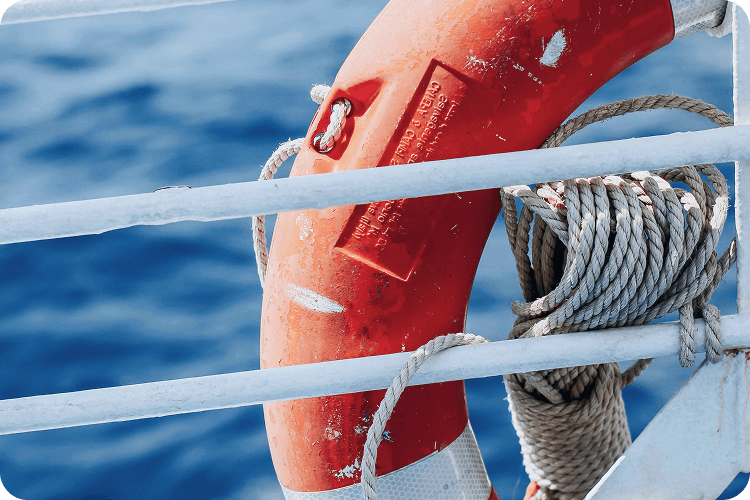
4.9
Quick Links
Company
Top Locations
Experiences
- Boat Rentals
- Fishing Charters
- Luxury Yachts
- Pontoon Boats
- Party Boats
- Sailboat Rental
- Diving Charters
- Houseboat Rental
© 2025 Boat Rental | All Rights Reserved